
The ecommerce market is incredibly growing at a rapid pace and it doesn’t show any indication of slowing down anytime soon. One of the reasons why e-commerce has gained significant popularity over the years is because of the ease and accessibility it offers to customers who are seeking to shop online.
However, simply running an online store on a platform like WooCommerce on WordPress or through Magento won’t suffice the need of a website to become successful. In order to make sure your website sees light of success, it is essential that you optimize it for performance so it can easily rank on Google.
Different consumers have different demands when it comes to online shopping. And as an ecommerce store owner, if you want to stand head & shoulders above the competition, then you need to properly optimize your WooCommerce stores’ accordingly. A well-optimized store will ensure your website gets an increased chance of appearing on relevant Google searches. Do you know that approximately 31.6% of the world’s websites run on WordPress and almost 4 million of these websites have an online store of their own…
Without a doubt, WooCommerce is a highly customizable plugin. Yet, people are unable to make their stores appear accurately in front of their desired audience. So how must one ensure their WooCommerce store can rank the highest on Google Searches? Here are a few tricks to help you out.
Choosing the Right Hosting Provider
The first and foremost element for ensuring your WordPress website success is to find a good hosting provider. A bad hosting can spiral down your website down the drains just as quickly as a good domain can & will bring your website up on the charts. So the first thing you need to do is search up a reliable hosting platform.
What should one search for in the right hosting platform?
Well, to be precise, you need to make sure your website host doesn’t often crash. It should also provide regular or weekly backups. At the same time, you should also ensure your website must offer 24/7 support. Besides that, there’s bandwidth allocation, speed & performance which altogether matters when it comes to online experiences. Frequent server crashes are a big NO! As it can shave off a good number of your visitors. And as an online store, you don’t want to risk your credibility because of that.
Optimizing Image Size for Quick Loading
Want to ensure your website stands out from the rest of the e-commerce competitors in the market? Well how about you optimize your image sizes accordingly so it can load your website quickly and efficiently.
Well optimized images do have a significant impact on your page load time. The faster your e-commerce store opens up, the better your customer experience becomes on your website. Although large hi-res images may appear wonderful on your online store, when we observe the flip-side of the situation we realize that they do take up an immense page load time which can put behind your website in the ranking charts. And here’s why I believe it is essential that you optimize your images if you want to appear on top.
Now, WordPress does offer you a plugin to optimize your images on WordPress, but as far as my personal recommendation goes, I suggest that you do it manually using an external tool to save yourself the hassle. A few things I highly recommend you to consider when optimizing image includes,
Use Proper Image Formats - Choose JPG and PNG image files instead of any other image formats.
Use the Correct Image Size - Before you upload, crop the images to a proper image size in the dashboard.
Compress Images if Necessary - Make sure to compress the images before you upload them online.
Use CDN on Your WooCommerce Hosting
One of the best ways to increase your website speed and performance is through interlinking CDN on your WordPress host. What is a CDN? It is a strategically placed network around the world which offers quick load time for your website. How can one achieve this with a CDN? It’s because CDN stores a static version of your website page which includes images, JavaScript, CSS and more important website files within its network. It later on enables the user closest to the CDN to access this information easily.
For example, if a customer is located in the USA and accesses a website from Washington, the person will more likely see the cached information from a service available in New York. Similarly, if a customer is present in Tokyo and accesses the website, he or she may pull up this information from a Hong Kong data center. In this way, a website loading time will be significantly reduced and the site will experience an increased bandwidth and a good flow of incoming traffic. Another increasing benefit of getting a CDN is its capability to reduce the strain on your hosting provider. While there are plenty of CDN options available in the market, the best one so far for me is none other but Cloudflare and MaxCDN.
Review Your Site Plugins
Part of the whole deal of getting a website on WordPress is the amount of site plugins which one can use on WordPress. The repository at WordPress is large and abundantly full with over a ton of different plugins. However, just because WordPress has a large library, you should add each and everyone of these plugins to your website. WordPress is an open-source platform which allows countless developers to create and upload themes & plugins to make CMS more accessible to a variety of users.
Increasing the number of plugins at the backend of your WordPress can greatly affect your overall site-speed. However, it is not necessary that every other plugin may contribute in slowing down your site greatly. There are a few red flags that you need to check before installing one at the backend.
What are these red flags? Let’s explore and highlight them for good.
Check the code quality of the plugin. A poorly coded plugin can bring your site to a quick halt.
Don’t use multiple plugins which serve the same purpose as it can create problems.
Don’t install resource consuming, large in size plugins as it can trash your entire site experience.
So there you go, always remember to choose the best dedicated server hosting to make your website secure. Not only that, but it will ensure your site remains well performant without any hassle.

- Making a purchase in a store, many caught themselves thinking that the analysis of information assigned to the product and its transfer

- certstopass.com is the best company that provides that is a very helpful study material. Werefocused toassist everybody whos currentlypreparing for theexams
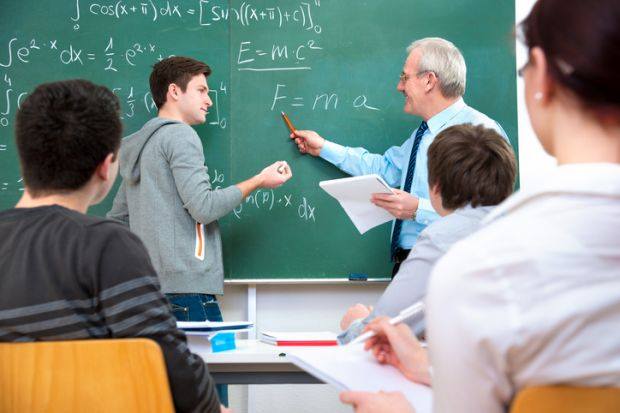
- There are a lot of things to remember before you hire a web development and web design firm.The phrase "unschooling" essentially implies "not sch

- Cyber security is a means to protect the automated and interconnected system from any unauthenticated access.Cyber security is a means to protect the automated.