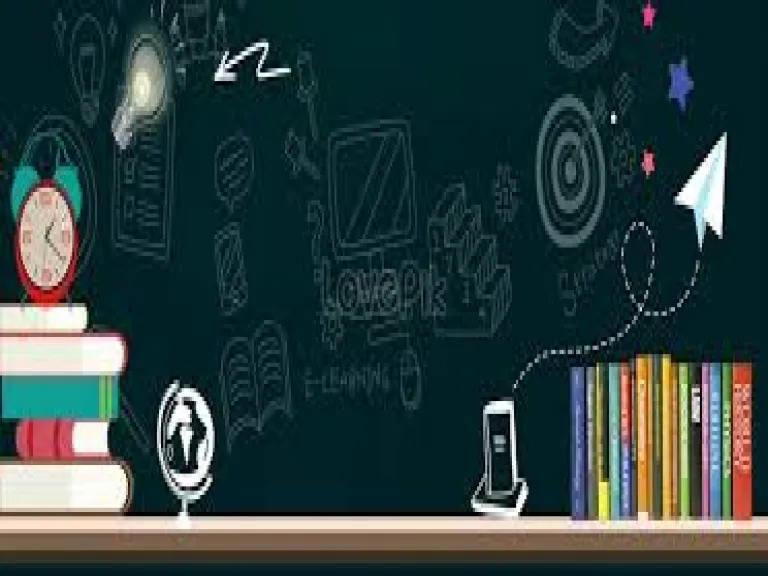
You can start building your own Cisco home lab using many simulators available out there on the internet, but nothing like the real Cisco devices.
Imagine to have Cisco devices in your own LAN, awesome. And also, having a real hand experience on configuring Cisco devices can surely boost your chance passing the Cisco certification exam.
If you have more budget in your hands, then go for it, buy used Cisco routers and switches. You can get them at a really affordable price - compare to the real new Cisco price, you're looking at a price above US$ 1,000 for one device.
From a used Cisco sellers you can get discounts up to 90% or more. Even though they're used devices but Cisco devices are tough, yet you still have to be careful when buying, check the sellers reputation first, and make sure you have warranty at minimum 6 months.
Then which devices should you get, there are many Cisco devices out there. If you need these devices on your own lab for the CCNA exam, the key is to know what topics are tested at the exam.
Lets see, you definitely need routers and switches, you're need at least 2 routers and 2 switches.
Routers
Having 2 routers allows you to simulate routing protocols, and 2 switches let you practice on VLANs, VTP, etc.
The best router for Cisco CCNA home lab I think is the 2611 router, they're cheaper than others, it has slots that let you to add expansion cards if you need to upgrade your router to enable VOIP, WAN, etc.
The 2611 can cost you from not more than US$80 to 200 depends where you buy them.
If you have more money, you can buy the WIC-1T module (US$ 30 - 50) to simulate WAN in your network. The CCNA exam will test you on WAN protocols, in my opinion, to have the WICs are not too essential, but if feel like it, then go for it.
To complete your WAN environment, you can get additional 2523 router at less than US$ 100. This router can act as Frame Relay Switch. So you can pretend to be an ISP in your LAN that connects two different routers located half way around the world, cool.
Switches
Next thing is the switch, you don't need a great Layer 3 switches for the CCNA exam, plus it can cost more than US$ 500 each.
You can buy something like Catalyst Switch 2924 or 2950, they should be enough for the exam. 12, 24, or 48 ports? it's all up to you.
What you need to concern when you buy the switch is that you have to check all the ports on that switch, sometimes few of the ports got damaged.
Cables
Another important things, but often forgotten by used Cisco first buyers are the cables. Make sure the seller provide you with the power cable and console cable for configuring the Cisco devices.
One end of this console cable is RJ45 that you plug into the Cisco devices and at the other end is the serial port for your PC's serial port.
You can make your own console cable, but it is much more convenient to get it from Cisco.
If you will use the WIC cards, then you'd need the DB-60 crossover cables, you plug in this cable at the WIC card back-to-back to another router.
Access Server / Routers
You don't really need access server in you LAN, but it is so convenient that one day you'd need them anyway.
Access servers allow you to connect to all Cisco devices in your network without having to plug and unplug the console cable between routers and switches.
You can buy the 2500 series routers (2509, 2510, 2511, or 2512) for access servers, you also need to get the octal cable.
Octal cable is a cable that has one serial port at one end where you plug it to your router's asynchronous port and at other end is not one but 8 RJ45 console cables.
With only one octal cable you can control up to 8 Cisco devices.
That's it, many people will suggest different devices for your Cisco lab, it's really up to you and your budget. When you're lucky enough you can have a pretty complete Cisco home lab for under US$ 1,000 and I need to tell you that many people out there selling what is called Cisco lab kit. Cisco lab kits are sets of Cisco devices usually for certification purpose, they have from lab kits for CCNA until CCIE, and the important thing is that they sell them with pretty good price.
You can find more about building Cisco home labs from my blog Networking Newbie, thank you for visiting.
Andhika Krishananda, a CCNA who runs a private Cisco home lab willing to share anything about Cisco and eager to learn from other experts. Also runs a blog
You can start building your own Cisco home lab using many simulators available out there on the internet, but nothing like the real Cisco devices.
Imagine to have Cisco devices in your own LAN, awesome. And also, having a real hand experience on configuring Cisco devices can surely boost your chance passing the Cisco certification exam.
If you have more budget in your hands, then go for it, buy used Cisco routers and switches. You can get them at a really affordable price - compare to the real new Cisco price, you're looking at a price above US$ 1,000 for one device.
From a used Cisco sellers you can get discounts up to 90% or more. Even though they're used devices but Cisco devices are tough, yet you still have to be careful when buying, check the sellers reputation first, and make sure you have warranty at minimum 6 months.
Then which devices should you get, there are many Cisco devices out there. If you need these devices on your own lab for the CCNA exam, the key is to know what topics are tested at the exam.
Lets see, you definitely need routers and switches, you're need at least 2 routers and 2 switches.
Routers
Having 2 routers allows you to simulate routing protocols, and 2 switches let you practice on VLANs, VTP, etc.
The best router for Cisco CCNA home lab I think is the 2611 router, they're cheaper than others, it has slots that let you to add expansion cards if you need to upgrade your router to enable VOIP, WAN, etc.
The 2611 can cost you from not more than US$80 to 200 depends where you buy them.
If you have more money, you can buy the WIC-1T module (US$ 30 - 50) to simulate WAN in your network. The CCNA exam will test you on WAN protocols, in my opinion, to have the WICs are not too essential, but if feel like it, then go for it.
To complete your WAN environment, you can get additional 2523 router at less than US$ 100. This router can act as Frame Relay Switch. So you can pretend to be an ISP in your LAN that connects two different routers located half way around the world, cool.
Switches
Next thing is the switch, you don't need a great Layer 3 switches for the CCNA exam, plus it can cost more than US$ 500 each.
You can buy something like Catalyst Switch 2924 or 2950, they should be enough for the exam. 12, 24, or 48 ports? it's all up to you.
What you need to concern when you buy the switch is that you have to check all the ports on that switch, sometimes few of the ports got damaged.
Cables
Another important things, but often forgotten by used Cisco first buyers are the cables. Make sure the seller provide you with the power cable and console cable for configuring the Cisco devices.
One end of this console cable is RJ45 that you plug into the Cisco devices and at the other end is the serial port for your PC's serial port.
You can make your own console cable, but it is much more convenient to get it from Cisco.
If you will use the WIC cards, then you'd need the DB-60 crossover cables, you plug in this cable at the WIC card back-to-back to another router.
Access Server / Routers
You don't really need access server in you LAN, but it is so convenient that one day you'd need them anyway.
Access servers allow you to connect to all Cisco devices in your network without having to plug and unplug the console cable between routers and switches.
You can buy the 2500 series routers (2509, 2510, 2511, or 2512) for access servers, you also need to get the octal cable.
Octal cable is a cable that has one serial port at one end where you plug it to your router's asynchronous port and at other end is not one but 8 RJ45 console cables.
With only one octal cable you can control up to 8 Cisco devices.
That's it, many people will suggest different devices for your Cisco lab, it's really up to you and your budget. When you're lucky enough you can have a pretty complete Cisco home lab for under US$ 1,000 and I need to tell you that many people out there selling what is called Cisco lab kit. Cisco lab kits are sets of Cisco devices usually for certification purpose, they have from lab kits for CCNA until CCIE, and the important thing is that they sell them with pretty good price.
You can find more about building Cisco home labs from my blog Networking Newbie, thank you for visiting.
Andhika Krishananda, a CCNA who runs a private Cisco home lab willing to share anything about Cisco and eager to learn from other experts. Also runs a blog

- Homeschooling will involve building some options. To start with, quite a few of persons conclusions need buying curriculum or textbooks
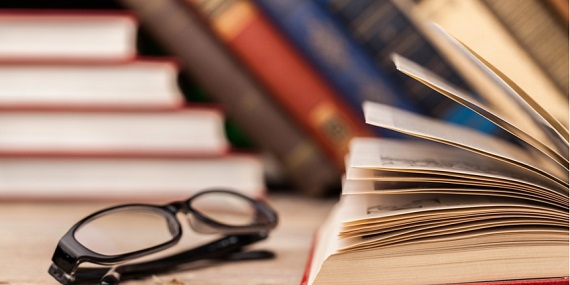
- Your gap analysis will demonstrate the areas that you need to work on to move towards what you ultimately want. Use this to produce a development

- Steams weekly top-selling games list crowns a new number one as last weeks winner Dyson Sphere Program is overtaken by a new release, Valheim.
.jpg)
- India has a decrepit education system. The government run schools are so bad that only the poor want to send their children to them. Amir Khans show presented