.jpg&w=768&h=576)
The Cisco Discovery Protocol (CDP) sure looks simple enough, but there are quite a few details to know for success on the CCNA exam. In your CCNP studies, you'll be introduced to additional uses for CDP, but for now it's enough to know that CDP is designed to give you information regarding directly connected Cisco routers and switches.
CDP runs by default between all directly connected Cisco devices. CDP is also a Cisco-proprietary protocol - if the directly connected device is not a Cisco device, you won't see the information you wanted.
The basic CDP command to display information about the directly connected neighbor is "show cdp neighbor".
R2#show cdp neighbor
Capability Codes: R - Router, T - Trans Bridge, B - Source Route Bridge
S - Switch, H - Host, I - IGMP, r - Repeater
Device ID Local Intrfce Holdtme Capability Platform Port ID
R1 BRI0 167 R 2521 Dialer1
This command is particularly helpful when troubleshooting Cisco switches. There's no need to trace wiring in a rack of Cisco devices to see what routers are connected to a Cisco switch when show cdp neighbor can be used. In the above output, you can see the remote device's hostname, what interface on the remote device is connected to the local device, the capability of the remote device, the remote device's hardware platform, and the local interface that is connected to the remote device.
CDP can be disabled at both the global and interface level. To disable CDP at the interface level, run no cdp enable on the interface, and cdp enable to turn it back on.
cdp timer defines how often CDP packets are transmitted, and cdp holdtime defines how long a device will hold a received packet.
To turn CDP off for the entire router, run no cdp run. To view the current global status of CDP, run show cdp.
R2#show cdp
Global CDP information:
Sending CDP packets every 60 seconds
Sending a holdtime value of 180 seconds
CDP is running by default.
R2#conf t
R2(config)#cdp timer 45
R2(config)#cdp holdtime 100
The CDP timers are changed.
R2#show cdp
Global CDP information:
Sending CDP packets every 45 seconds
Sending a holdtime value of 100 seconds
The CDP values have been successfully changed. "show cdp interface" will give the timer information for each interface on the router.
R2#conf t
R2(config)#interface bri0
R2(config-if)#no cdp enable
CDP is disabled on the BRI interface. This does NOT have to be done to keep the line from dialing.
R2#conf t
R2(config)#no cdp run
CDP is disabled globally.
R2#show cdp
% CDP is not enabled
CDP has been successfully disabled.
Show cdp neighbor gives you a great deal of information, but what if you need the neighbor's IP address? Just run show cdp neighbor detail. You will get even more information about that directly connected neighbor, including its IP address.
SW2#show cdp neighbor detail
-------------------------
Device ID: R4
Entry address(es):
IP address: 172.12.23.4
Platform: cisco 2520, Capabilities: Router
Interface: FastEthernet0/4, Port ID (outgoing port): Ethernet0
Holdtime : 158 sec
The details of CDP are important to you on the job and in the CCNA exam room. When you find yourself negotiating a badly documented network, you can use CDP to "walk" through the network and create a network map for your client as well. Sometimes the simplest protocols are the most helpful!
Chris Bryant, CCIE #12933, is the owner of The Bryant Advantage, home of over 100 free certification exam tutorials, including Cisco CCNA certification test prep articles. His exclusive Cisco CCNA study guide and Cisco CCNA training is also available!
Visit his blog and sign up for Cisco Certification Central, a daily newsletter packed with CCNA, Network+, Security+, A+, and CCNP certification exam practice questions! A free 7-part course, "How To Pass The CCNA", is also available, and you can attend an in-person or online CCNA boot camp with The Bryant Advantage!
The Cisco Discovery Protocol (CDP) sure looks simple enough, but there are quite a few details to know for success on the CCNA exam. In your CCNP studies, you'll be introduced to additional uses for CDP, but for now it's enough to know that CDP is designed to give you information regarding directly connected Cisco routers and switches.
CDP runs by default between all directly connected Cisco devices. CDP is also a Cisco-proprietary protocol - if the directly connected device is not a Cisco device, you won't see the information you wanted.
The basic CDP command to display information about the directly connected neighbor is "show cdp neighbor".
R2#show cdp neighbor
Capability Codes: R - Router, T - Trans Bridge, B - Source Route Bridge
S - Switch, H - Host, I - IGMP, r - Repeater
Device ID Local Intrfce Holdtme Capability Platform Port ID
R1 BRI0 167 R 2521 Dialer1
This command is particularly helpful when troubleshooting Cisco switches. There's no need to trace wiring in a rack of Cisco devices to see what routers are connected to a Cisco switch when show cdp neighbor can be used. In the above output, you can see the remote device's hostname, what interface on the remote device is connected to the local device, the capability of the remote device, the remote device's hardware platform, and the local interface that is connected to the remote device.
CDP can be disabled at both the global and interface level. To disable CDP at the interface level, run no cdp enable on the interface, and cdp enable to turn it back on.
cdp timer defines how often CDP packets are transmitted, and cdp holdtime defines how long a device will hold a received packet.
To turn CDP off for the entire router, run no cdp run. To view the current global status of CDP, run show cdp.
R2#show cdp
Global CDP information:
Sending CDP packets every 60 seconds
Sending a holdtime value of 180 seconds
CDP is running by default.
R2#conf t
R2(config)#cdp timer 45
R2(config)#cdp holdtime 100
The CDP timers are changed.
R2#show cdp
Global CDP information:
Sending CDP packets every 45 seconds
Sending a holdtime value of 100 seconds
The CDP values have been successfully changed. "show cdp interface" will give the timer information for each interface on the router.
R2#conf t
R2(config)#interface bri0
R2(config-if)#no cdp enable
CDP is disabled on the BRI interface. This does NOT have to be done to keep the line from dialing.
R2#conf t
R2(config)#no cdp run
CDP is disabled globally.
R2#show cdp
% CDP is not enabled
CDP has been successfully disabled.
Show cdp neighbor gives you a great deal of information, but what if you need the neighbor's IP address? Just run show cdp neighbor detail. You will get even more information about that directly connected neighbor, including its IP address.
SW2#show cdp neighbor detail
-------------------------
Device ID: R4
Entry address(es):
IP address: 172.12.23.4
Platform: cisco 2520, Capabilities: Router
Interface: FastEthernet0/4, Port ID (outgoing port): Ethernet0
Holdtime : 158 sec
The details of CDP are important to you on the job and in the CCNA exam room. When you find yourself negotiating a badly documented network, you can use CDP to "walk" through the network and create a network map for your client as well. Sometimes the simplest protocols are the most helpful!
Chris Bryant, CCIE #12933, is the owner of The Bryant Advantage, home of over 100 free certification exam tutorials, including Cisco CCNA certification test prep articles. His exclusive Cisco CCNA study guide and Cisco CCNA training is also available!
Visit his blog and sign up for Cisco Certification Central, a daily newsletter packed with CCNA, Network+, Security+, A+, and CCNP certification exam practice questions! A free 7-part course, "How To Pass The CCNA", is also available, and you can attend an in-person or online CCNA boot camp with The Bryant Advantage!

- Outriders Soars Up Sales Charts Despite Launching On Xbox Game Pass The game had the third spot on both the PlayStation and Xbox sales charts

- A nurse assistant is furthermore identified as a nursing assistant, CNA, nurses aide, consumer treatment technician, nursing technician,
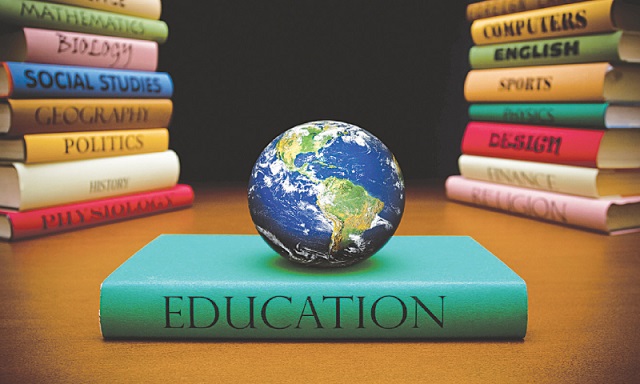
- The whole point of certification is that it independently and impartially verifies that you are complying to a standard. Irrespective of regardless

- The whole point of certification is that it independently and impartially verifies that you are complying to a standard. Irrespective of regardless