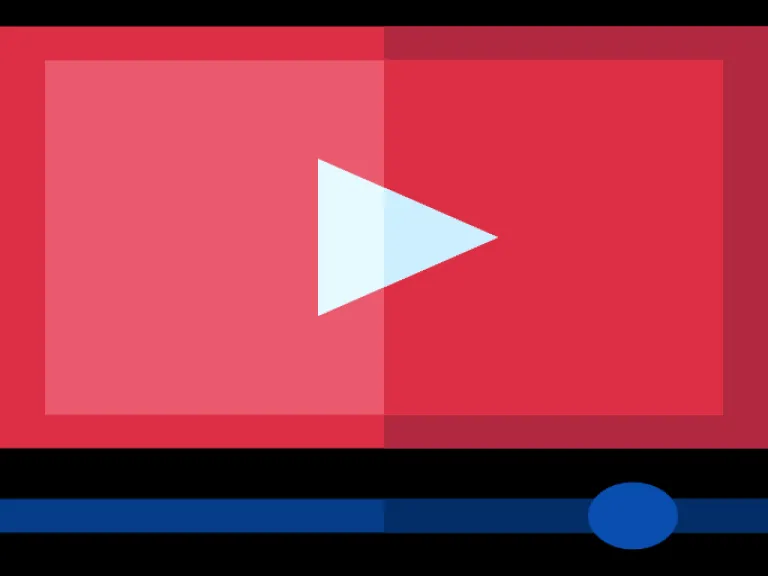
There are billions of hours of video on YouTube. Literally. And that's hardly the most astounding statistic about the site, which has been the go-to destination for uploading and watching video since 2005. That said, sometimes, you really want or need to have one of those videos on your own computer or phone. But when the topic of downloading YouTube videos comes up, there's a side subject that must be broached: Is it legal?
On the copyright front, as long as you're downloading a video for your own personal offline use, you're probably okay. It's more black and white when you consider Google's terms of service for YouTube, which reads: "You are not allowed to...access, reproduce, download, distribute, transmit, broadcast, display, sell, license, alter, modify or otherwise use any part of the Service or any Content except: (a) as expressly authorized by the Service; or (b) with prior written permission from YouTube and, if applicable, the respective rights holders."
Watching YouTube videos offline through unofficial channels takes money from Google and video creators. There's a reason YouTube runs ads: people make a living this way.
Obviously, stealing video from YouTube is a big no-no. If you want to share a video, YouTube and most other video sites make it easy, from embedding to emailing to sharing via social networks. You simply do not need to download a video most of the time.
However, you have your reasons. If you must download a YouTube video—absolutely need to, just for yourself, and not for dissemination, and not to be a total douche-nozzle—here's how.
Note: This story is updated frequently as the tools involved change regularly. Some of those changes are not always pleasant, such as software so full of "extras" it gets flagged as malware by antivirus tools. The same goes for the helper websites—a change in a site's ad network can also create issues with malware.
To prevent this from becoming a laundry list of programs and sites that can download YouTube videos, we came up with a few rules for inclusion. Services must:
Support 4K downloads even in the free version.
Work with top three video sites: YouTube, Facebook, and Vimeo.
Download entire playlists or channels in a batch (on YouTube), at least with a paid version.
Output to MP3 for audio (or offer companion software that does so).
Have an interface that doesn't suck.
Not collect your personal data beyond your email address.
Not contain malware. If there's even a whiff of it in the air, even a PUP, it's out.
The programs, services, and sites in this story are all free of spam/virus/problems as of this writing, but caveat emptor. Big time. Especially if you're not really emptor-ing.
Third-party software is where you will get the best control over downloading online videos. Typically, you paste the URL for the YouTube video you want into the program, and it downloads the highest quality version it can find. For videos in 1080p High Definition (HD) format, that's usually an MP4 file. For anything higher in quality—4K and even 8K videos—the file format is typically MKV.
In the past, YouTube videos were Flash-based, so your download was an FLV file, but those tend to be harder to play back. MP4, short for MPEG-4 Part 14 multimedia format, plays everywhere
Note that the MKV file, also called a Matroska, is a container—the file could contain video utilizing any number of codecs inside. The fool-proof way to play them all is to use the VLC Media Player for Windows, which plays everything. (Read more about it below.) As for the downloaders, here are the best options.
Free; Windows, macOS, Linux
We mentioned the VLC Media Player above because it's a fantastic tool for Windows users that plays back just about any media ever created. It turns out, it also has the ability to download YouTube videos, albeit in a convoluted way. (If you run into any problems with it, you may need to do a full re-install of VLC and clear your cache to make this work.)
Copy a URL from a YouTube video, then open up VLC. From the Media menu select Open Network Stream (Ctrl+N) and paste in the URL. Click Play. When the video is playing, go to Tools > Codec Information. There is a box at the bottom called "Source"—copy the URL you find in that box.
Go back to your browser and paste the URL—it's a temporary web address and will expire eventually—in the address bar and start playing the video. When you're viewing the video in the browser, you'll see an option to download the file to keep locally.
However, it appears that VLC is only going to save your file as 1080p and not any higher, even if the original YouTube stream was available in 1440p or 2160p (aka 4K). It also won't convert video to other formats. To get those options, you need to visit our website

- There are a lot of things to remember before you hire a web development and web design firm.The phrase "unschooling" essentially implies "not sch

- Pass4itsure ensures that you are on the right path with the help of HPE6-A70 exam dumps and HP certification exam preparation materials.
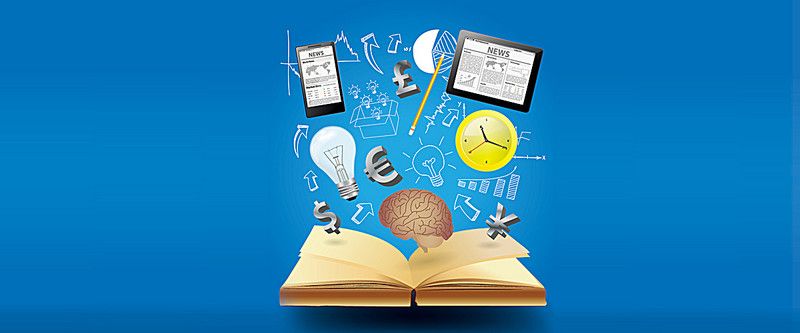
- Imagine if English was your first language and you were required to sit your driving test in Russian? Clearly this would pose a challenge to even the bravest

- From our professional to personal routine, many gadgets are always required handy to keep up with all sorts of tasks.Educating is one of the few professions the