
OCR technologies make use of cutting-edge technology to help people and companies convert paper documents and photographs into editable files. This can be accomplished with the aid of an OCR-enabled scanner, which can recognize text in papers once it has been properly scanned with the software. The main purpose is to convert the picture of a document into text. To fully understand this, let's consider the following scenario: you have a photograph of a holiday rental listing with text on it. To search the image and convert it into a document that can be edited, you'll use OCR. To put it another way, the text that is embedded in the static image can be modified. So, let's take a closer look at OCR software.
Optical character recognition (OCR) software reads documents or images and extracts data or patterns. This technology will recognize the scanned paper and extract the information even if the text is written by hand or typed. It also translates the derived data into text that is understandable by computers.
Previously, the optical character recognition system was primarily utilized for extracting black text on a white background in a particular language. It was only employed to aid data entry processes in big industries. The original OCR engines were not as reliable and needed human intervention. However, with technological advancements in AI, OCR has also made big leaps forward.
By avoiding the need to manually browse through a mammoth amount of documents for something that can be instantly searched digitally, OCR software will definitely save time and effort. If your documents have been digitized, what you have to do now is look for specific keywords on your computer screen. You will conduct searches inside each file if you're looking for a specific word in the folder.
Consumers can choose between manual and automated text recognition thanks to the simplicity of OCR software. You can use the manual alternative to keep track of how the OCR framework interacts with the files, such as by modifying the fields that describe text within a frame. This sophisticated method can recognize text in texts, photographs, and even handwritten notes. Employers in the fields of finance, administration, medicine, and travel will find it especially useful.
Consumers may use the OCR search feature to access and recover text from photographs or pdf files. This method is ideal for those who need to compare records such as purchase orders or receipts to see if there are any parallels.
For those who need to easily convert e-data files into editable documents, OCR tools provide editing capabilities. You may use the edit feature to not only search for and recognize text in photographs or e-documents but also to manoeuver with the information incorporated, making it easy to create editable documentation files from any printed file.
Data entry and extraction procedures are greatly simplified as a result of the ability to select between automatic and manual text detection with OCR software. Select if you want the optical character recognition solutions to scan, automatically or manually, your images for recognizable text. If you want to select the text inside an image for recognition by yourself, you can experiment with the features of OCR solutions. It should be noted that the information collected will be done so depending on the type of functionality you have installed in the OCR applications, such as automated or manual.
If you want to alter the text rather than just recognize it, you can use OCR services' edit feature, which allows you to change the text in every file whether that is written by hand or is a printed copy. If it was up to us, we would be using the editing capability of OCR solutions for the purpose of editing scanned documents. As a result of these features, OCR software will assist you in improving the performance in managing scanned document data processing with minimal hassle. Additionally, companies can use OCR tools to quickly and reliably onboard new customers. Resultantly, customer satisfaction and customer loyalty are greatly improved.
The bank is one of the most popular users of OCR in today's ever-evolving world. The banking sector benefits greatly from document digitization. In order to improve transaction protection and risk control, many banks use OCR technology. Many customers' critical handwritten papers, such as disclosure forms and more, can be scanned using OCR applications in banks. Moreover, facial recognition software together with OCR software provides two-layer authentication at ATMs.
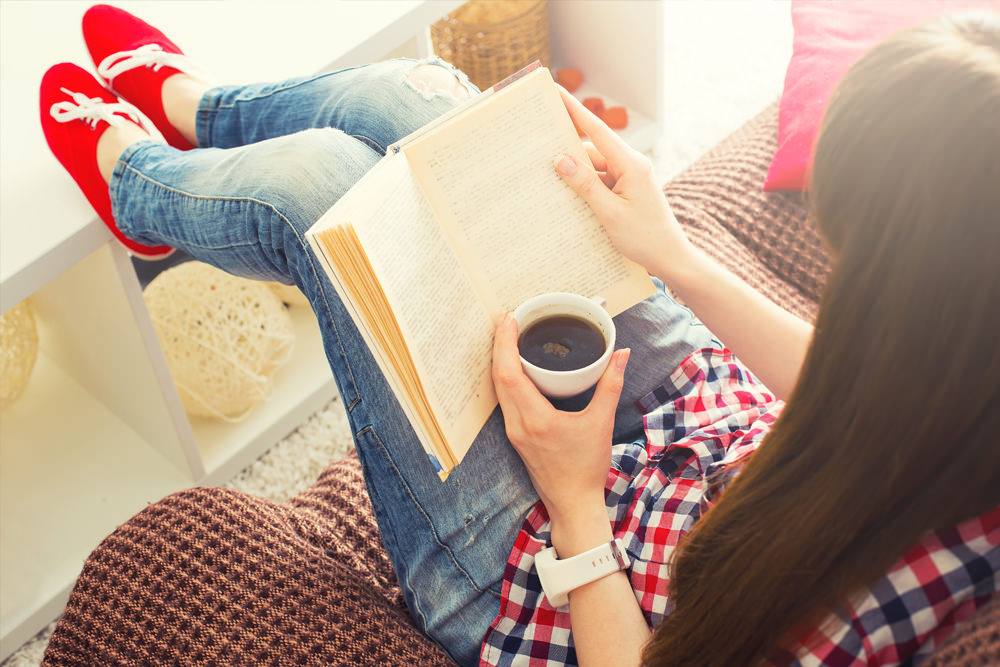
- From our professional to personal routine, many gadgets are always required handy to keep up with all sorts of tasks.Educating is one of the few professions the

- With the internet becoming place. about the new deal that contained a provision that seniority by on your own would not decide trainer assignments or transfers.

- post, fade, hitch and quick-out routes during every practice session. The more you practice them, the more they will see

- certstopass.com is the best company that provides that is a very helpful study material. Werefocused toassist everybody whos currentlypreparing for theexams