.jpg&w=768&h=576)
Introduction to KVM
Kernel-based Virtual Machine (KVM) is a virtualization infrastructure for the Linux kernel. KVM supports native virtualization (where we can simulate a complete hardware environment on which we can run unmodified guest operating system) on processors with hardware virtualization extensions (Intel VT or AMD-V). It consists of a loadable kernel module, kvm.ko, that provides the core virtualization infrastructure and a processor specific module, kvm-intel.ko or kvm-amd.ko. The kernel component of KVM is included in mainline Linux, as of 2.6.20. KVM is an opensource software, KVM's parts are licensed under various GNU licenses.
In the KVM architecture the virtual machine is implemented as regular Linux process. This allows KVM to benefit from all the features of the Linux kernel. Device emulation is handled by a modified version of QEMU. Since KVM is a part of Linux any hardware device supported by Linux can be used by KVM.
libvirt is an open source API, daemon and management tool for managing platform virtualization. It can be used to manage Linux KVM, Xen, VMware ESX, qemu and other virtualization technologies. Libvirt is used by various virtualization programs/softwares/platforms. Graphical Interfaces are provided by Virtual Machine Manager and others. The most popular command line interface is (virsh), and higher level tools like oVirt.
Implementing KVM with CentOS
1. Checking the processor compatibility.
For Intel Processors grep vmx /proc/cpuinfo --color
For AMD processors grep svm /proc/cpuinfo --color
If we get any output for the above commands that indicate our processor is compatible for KVM.
Sample output for Intel(R) Core(TM)2 Duo CPU E8500 @ 3.16GHz is given below
flags: fpu vme de pse tsc msr pae mce cx8 apic mtrr pge mca cmov pat pse36 clflush dts acpi mmx fxsr sse sse2 ss ht tm pbe syscall nx lm constant_tsc arch_perfmon pebs bts rep_good aperfmperf pni dtes64 monitor ds_cpl vmx smx est tm2 ssse3 cx16 xtpr pdcm sse4_1 xsave lahf_lm dts tpr_shadow vnmi flexpriority
flags: fpu vme de pse tsc msr pae mce cx8 apic mtrr pge mca cmov pat pse36 clflush dts acpi mmx fxsr sse sse2 ss ht tm pbe syscall nx lm constant_tsc arch_perfmon pebs bts rep_good aperfmperf pni dtes64 monitor ds_cpl vmx smx est tm2 ssse3 cx16 xtpr pdcm sse4_1 xsave lahf_lm dts tpr_shadow vnmi flexpriority
2. Installing and running KVM Packages
yum install kvm libvirt virt-manager bridge-utils
service libvirtd restart
Package Description(As given by 'yum info')
kvm: A full virtualization solution for Linux on x86 hardware.
libvirt: A C toolkit to interact with the virtualization capabilities of recent versions of Linux (and other OSes).
virt-manager: Virtual Machine Manager provides a graphical tool for administering virtual machines for KVM, Xen, and Qemu.
bridge-utils: This package contains utilities for configuring the linux ethernet bridge. The linux ethernet bridge can be used for connecting multiple ethernet devices together.
From this point we can use tools like virsh or virt-manager to manage your virtual machine.
3. Configuring Ethernet Bridge
NetworkManager service need to be stopped while working with bridge.
service NetworkManager stop
chkconfig NetworkManager off
Create a file /etc/sysconfig/network-scripts/ifcfg-br*
DEVICE=br*
ONBOOT=yes
TYPE=Bridge
BOOTPROTO=none
IPADDR=<IP_Address>
NETMASK=<Subnet_Mask>
GATEWAY=<Default_Gateway>
Edit the interface files(/etc/sysconfig/network-scripts/ifcfg-eth*) as given below
DEVICE=eth*
ONBOOT=yes
BRIDGE=br0
TYPE=Ethernet
Restart the network service
service network restart
We can manage the VMs with the graphical tool virt-manager (Virtual Machine Manager) or command line tools like virsh or virt install. For more information about the options available with it you can see the man pages. These commandline tools are very useful in creating scripts for managing Vms.
We can create a virtual machine and start PXE installation by running the command given below.
Introduction to KVM
Kernel-based Virtual Machine (KVM) is a virtualization infrastructure for the Linux kernel. KVM supports native virtualization (where we can simulate a complete hardware environment on which we can run unmodified guest operating system) on processors with hardware virtualization extensions (Intel VT or AMD-V). It consists of a loadable kernel module, kvm.ko, that provides the core virtualization infrastructure and a processor specific module, kvm-intel.ko or kvm-amd.ko. The kernel component of KVM is included in mainline Linux, as of 2.6.20. KVM is an opensource software, KVM's parts are licensed under various GNU licenses.
In the KVM architecture the virtual machine is implemented as regular Linux process. This allows KVM to benefit from all the features of the Linux kernel. Device emulation is handled by a modified version of QEMU. Since KVM is a part of Linux any hardware device supported by Linux can be used by KVM.
libvirt is an open source API, daemon and management tool for managing platform virtualization. It can be used to manage Linux KVM, Xen, VMware ESX, qemu and other virtualization technologies. Libvirt is used by various virtualization programs/softwares/platforms. Graphical Interfaces are provided by Virtual Machine Manager and others. The most popular command line interface is (virsh), and higher level tools like oVirt.
Implementing KVM with CentOS
1. Checking the processor compatibility.
For Intel Processors grep vmx /proc/cpuinfo --color
For AMD processors grep svm /proc/cpuinfo --color
If we get any output for the above commands that indicate our processor is compatible for KVM.
Sample output for Intel(R) Core(TM)2 Duo CPU E8500 @ 3.16GHz is given below
flags: fpu vme de pse tsc msr pae mce cx8 apic mtrr pge mca cmov pat pse36 clflush dts acpi mmx fxsr sse sse2 ss ht tm pbe syscall nx lm constant_tsc arch_perfmon pebs bts rep_good aperfmperf pni dtes64 monitor ds_cpl vmx smx est tm2 ssse3 cx16 xtpr pdcm sse4_1 xsave lahf_lm dts tpr_shadow vnmi flexpriority
flags: fpu vme de pse tsc msr pae mce cx8 apic mtrr pge mca cmov pat pse36 clflush dts acpi mmx fxsr sse sse2 ss ht tm pbe syscall nx lm constant_tsc arch_perfmon pebs bts rep_good aperfmperf pni dtes64 monitor ds_cpl vmx smx est tm2 ssse3 cx16 xtpr pdcm sse4_1 xsave lahf_lm dts tpr_shadow vnmi flexpriority
2. Installing and running KVM Packages
yum install kvm libvirt virt-manager bridge-utils
service libvirtd restart
Package Description(As given by 'yum info')
kvm: A full virtualization solution for Linux on x86 hardware.
libvirt: A C toolkit to interact with the virtualization capabilities of recent versions of Linux (and other OSes).
virt-manager: Virtual Machine Manager provides a graphical tool for administering virtual machines for KVM, Xen, and Qemu.
bridge-utils: This package contains utilities for configuring the linux ethernet bridge. The linux ethernet bridge can be used for connecting multiple ethernet devices together.
From this point we can use tools like virsh or virt-manager to manage your virtual machine.
3. Configuring Ethernet Bridge
NetworkManager service need to be stopped while working with bridge.
service NetworkManager stop
chkconfig NetworkManager off
Create a file /etc/sysconfig/network-scripts/ifcfg-br*
DEVICE=br*
ONBOOT=yes
TYPE=Bridge
BOOTPROTO=none
IPADDR=<IP_Address>
NETMASK=<Subnet_Mask>
GATEWAY=<Default_Gateway>
Edit the interface files(/etc/sysconfig/network-scripts/ifcfg-eth*) as given below
DEVICE=eth*
ONBOOT=yes
BRIDGE=br0
TYPE=Ethernet
Restart the network service
service network restart
We can manage the VMs with the graphical tool virt-manager (Virtual Machine Manager) or command line tools like virsh or virt install. For more information about the options available with it you can see the man pages. These commandline tools are very useful in creating scripts for managing Vms.
We can create a virtual machine and start PXE installation by running the command given below.

- Huge frameless mirrors can make for excellent room highlights while likewise filling a useful need. Notwithstanding, appropriate establishment
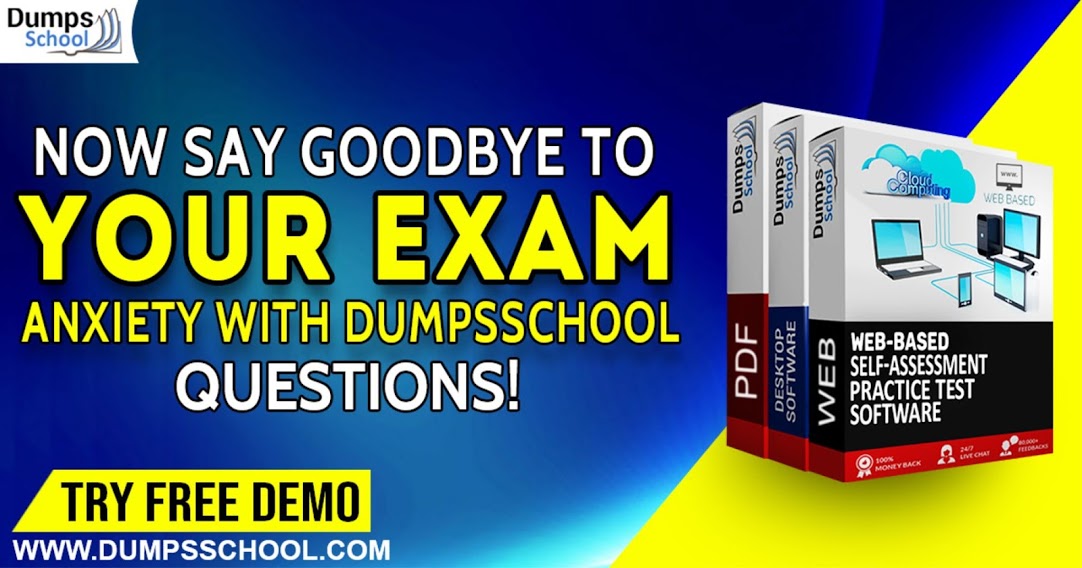
- AHM-510 Exam, AHM-510 questions, AHM-510 practice test, AHM-510 practice exam, AHM-510 dumps, AHM-510 Exam Dumps, AHM-510 exam
.jpg)
- Nevertheless, security and preservation is highly crucial now-a-days. When almost everything is driven by the Internet, the chances of hacking and security brea
.jpg)
- There are a variety of devices that are included within a network, such as firewalls, routers, memory, switches, VoIP, modules, and wireless products. All of th