
Recording the screen on a computer may be needed in a variety of situations: if you need to record an online lesson or webinar, a video call with colleagues or friends, a video instruction, or maybe fix some problems with the computer for technical support. In any of these situations, you will need a screen recorder with sound, and in this article, we have collected the best recording software for PC for you.
This simple and easy to use program combines the functions of screen recording and screenshot creation. It allows you to record both the entire desktop and a specific window, or some area on the screen that you can select arbitrarily. You can record video from the screen and from the webcam at the same time, and the sound can be recorded from the microphone along with the system sound, or you can turn off any of these sources.
In addition, you can turn on the highlighting of mouse or keyboard clicks and cursor highlighting, and the advanced settings allow you to set video parameters. After the end of recording, the video will open in the editor, where you can preview it before saving and, if necessary, delete unnecessary fragments.
Benefits:
Disadvantages:
Movavi Screen Recorder is supported on Windows and Mac.
The program is suitable not only for recording the screen, but also for streaming to various services. The interface of this program is not intuitive, and learning its capabilities takes some time. Before starting recording, you need to select a source (right-click in the Sources window, select Add and select the desired one), here you can also record the entire screen or one window, or you can record only audio.
Functions for recording an image from a webcam, highlighting the cursor, and pressing the mouse and keyboard keys are not provided here. After selecting a source, you need to click the "Start recording" button, to end recording, you must click the "Stop recording" button. After that, in the "File" menu, select "Show recordings", and in the open folder you can find the finished video saved in MKV format.
Benefits:
Disadvantages:
OBS Studio is supported on Windows, Mac and Linux.
Official website: https://obsproject.com/
This is the most simple utility for taking screenshots and recording video from the screen. In it, you can record the entire desktop, separate arbitrary areas, or only the active window. The program also allows you to record system sound and microphone, highlight the cursor and mouse clicks.
https://jas2.instructure.com/courses/314/pages/100-percent-real-servicenow-cis-discovery-exam-dumps
https://goecs.instructure.com/courses/538/pages/100-percent-real-pmi-pfmp-exam-dumps
https://gwaea.instructure.com/courses/778/pages/100-percent-real-netapp-ns0-592-exam-dumps
https://kipp.instructure.com/courses/170/pages/100-percent-real-fortinet-nse7-pbc-6-dot-4-exam-dumps
https://learn.syned.org/eportfolios/1774/Home/100_Real_HP_HPE0J68_Practice_Test_Exam
There are no functions for capturing a webcam and highlighting keystrokes. Screenshots are automatically opened in the editor after creation, but this option is not provided for videos. Finished videos can be saved in WMV format.
Benefits:
Disadvantages:
FastStone Capture is only supported on Windows.
Official website: https://www.faststone.org/download.htm
The functionality of the program is to take screenshots and record video from the screen. The recording area can be manually selected, a specific window can be selected, or the entire screen can be recorded. The sound is recorded both from the microphone and from the system one; any of these sources can be turned off if desired. There are no options for recording images from a webcam in the program.
In the settings, you can turn on the highlighting of the cursor and mouse and keyboard keystrokes, in the settings you can set the parameters for the highlighting and visualization of button clicks. After the recording is finished, you can play it back, save it to your computer or open it in the built-in editor.
Benefits:
Disadvantages:
UVScreenCamera is only supported on Windows.
Official website: http://uvsoftium.ru/products/uvscreencamera
This utility is designed to take screenshots and screen recordings while playing games. There is no possibility to select the recording area, the entire screen is recorded. In this case, you can configure the sound sources: you can record the microphone and system sound together, one of these, or record the screen without sound.
Functions of backlighting of mouse and keyboard clicks are not provided in the program, as well as recordings of a webcam. Controlling the start and stop of recording is done using a hotkey, which you can choose yourself, and after the recording is finished, the video will be saved to the selected folder.
Benefits:
Disadvantages:
Fraps is only supported on Windows.
Official website: https://fraps.com/download.php
Among the features of the program are taking screenshots, recording video from the screen and from the webcam, as well as recording gameplay. You will be able to record the entire screen, one specific window, an arbitrarily selected area, or an area around the cursor. You can simultaneously record video from the screen and from the webcam, the sound can also be recorded from the microphone and the system together, or you can turn off some of this.
In addition, the program allows you to add highlighting of the cursor and mouse clicks, as well as the effect of overlaying text on the video. In the "Video" tab, you can set the recording parameters, and in the "General" tab - the address of the folder for saving the recordings. After finishing recording, the video will be saved to the selected folder automatically in MP4 format.
Benefits:
Disadvantages:
Bandicam is only supported on Windows.
Official website: https://www.bandicam.com/ru/
Among these programs, you can choose the most suitable for your goals and the most convenient for you. Whether you need wide functionality or a simple utility, you can find the best option for yourself.

- Mortal Kombat will be released on HBO Max and in theaters on April 16, 2021. Meet the Cast of the Mortal Kombat Reboot Movie HD Free Online

- Practice makes you perfect. Use Our practice questions and you will become an expert.you can get success with a lot of ease
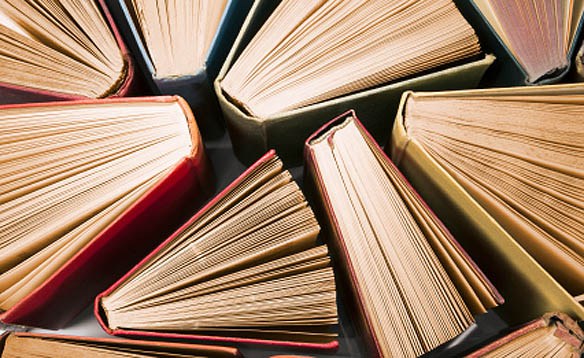
- In terms of cost structure, on the face of it, CPA seems more expensive than CA, but if one takes a closer look and analyses it critically

- Check out the latest 2021 post that will help you in finding the easy house painting ideas that can increase your home value