.jpg&w=768&h=576)
Oracle Server Architecture
One of the first things that one needs to understand about the Oracle RDBMS (Relational Database Management System) is the difference between the terms: "database" and the "instance." This article will discuss the term "database." Briefly, the term database, refers only to the physical files on the operating system.
The Oracle Database
An Oracle database (as opposed to an Oracle instance, which are processes in memory) is a group of files that reside on the physical hardware disk drives and actually store the data. These files consist of:
Data Files: these files contain all the user and application data, as well as undo information, and meta data about the data file itself.
Control Files: these files are the brain of the database and contain information that define the meta data (i.e. data about the data) including the names, locations, and types of the all the other database files.
Online Redo Log Files: these files contain database redo information, or the information to keep track of all changes made to the database if a database needs to be restored and recovered from a database backup. If the database is in "no archive log mode," these online redo log files will be written over as they fill up and cycle to the next one.
Archive Log Files: if the database is in "archive log mode" these files contain the online redo log file information (see above) that have been archived before they are written over. Most databases are in "archive log mode" unless they contain data that will never need to be recovered in between a cold, offline backup. Only databases in "archive log mode" can be backed up with a hot, or online backup.
Temp Files: these files contain temporary data segments that are generated when database sorts are performed.
Database Files Examples:
In a SAP Oracle database environment, the below are typical examples of the directory, or file system structure, and file names. These are examples only. Your system directory structure and file naming standards may vary.
Data Files:
/oracle/CPQ/sapdata1/system_1/system.data1
/oracle/CPQ/sapdata2/temp_1/temp.data1cd
/oracle/CPQ/sapdata3/undo_1/undo.data1
/oracle/CPQ/sapdata4/sr3db_1/sr3db.data1
Control Files:
/oracle/CPQ/sapdata1/cntrl/cntrlCPQ.dbf
/oracle/CPQ/origlogA/cntrl/cntrlCPQ.dbf
Online Redo Log Files:
/oracle/CPQ/origlogA/log_g1m1.dbf
/oracle/CPQ/origlogB/log_g2m1.dbf
/oracle/CPQ/mirrlogA/log_g1m2.dbf
/oracle/CPQ/mirrlogB/log_g2m2.dbf
Archive Log Files:
/oracle/CPQ/oraarch/CPQarch1_3325_769904912.dbf
/oracle/CPQ/oraarch/CPQarch1_3326_769904912.dbf
/oracle/CPQ/oraarch/CPQarch1_3327_769904912.dbf
Temp Files:
/oracle/CPQ/sapdata2/temOracle Server Architecture
One of the first things that one needs to understand about the Oracle RDBMS (Relational Database Management System) is the difference between the terms: "database" and the "instance." This article will discuss the term "database." Briefly, the term database, refers only to the physical files on the operating system.
The Oracle Database
An Oracle database (as opposed to an Oracle instance, which are processes in memory) is a group of files that reside on the physical hardware disk drives and actually store the data. These files consist of:
Data Files: these files contain all the user and application data, as well as undo information, and meta data about the data file itself.
Control Files: these files are the brain of the database and contain information that define the meta data (i.e. data about the data) including the names, locations, and types of the all the other database files.
Online Redo Log Files: these files contain database redo information, or the information to keep track of all changes made to the database if a database needs to be restored and recovered from a database backup. If the database is in "no archive log mode," these online redo log files will be written over as they fill up and cycle to the next one.
Archive Log Files: if the database is in "archive log mode" these files contain the online redo log file information (see above) that have been archived before they are written over. Most databases are in "archive log mode" unless they contain data that will never need to be recovered in between a cold, offline backup. Only databases in "archive log mode" can be backed up with a hot, or online backup.
Temp Files: these files contain temporary data segments that are generated when database sorts are performed.
Database Files Examples:
In a SAP Oracle database environment, the below are typical examples of the directory, or file system structure, and file names. These are examples only. Your system directory structure and file naming standards may vary.
Data Files:
/oracle/CPQ/sapdata1/system_1/system.data1
/oracle/CPQ/sapdata2/temp_1/temp.data1cd
/oracle/CPQ/sapdata3/undo_1/undo.data1
/oracle/CPQ/sapdata4/sr3db_1/sr3db.data1
Control Files:
/oracle/CPQ/sapdata1/cntrl/cntrlCPQ.dbf
/oracle/CPQ/origlogA/cntrl/cntrlCPQ.dbf
Online Redo Log Files:
/oracle/CPQ/origlogA/log_g1m1.dbf
/oracle/CPQ/origlogB/log_g2m1.dbf
/oracle/CPQ/mirrlogA/log_g1m2.dbf
/oracle/CPQ/mirrlogB/log_g2m2.dbf
Archive Log Files:
/oracle/CPQ/oraarch/CPQarch1_3325_769904912.dbf
/oracle/CPQ/oraarch/CPQarch1_3326_769904912.dbf
/oracle/CPQ/oraarch/CPQarch1_3327_769904912.dbf
Temp Files:
/oracle/CPQ/sapdata2/temp_1/temp.data1
Congratulations! You have now learned one part of the Oracle Server Architecture: what is meant by the term "database." This short treatment is not meant to cover the topic in detail, but is meant as an introduction, and an enjoyable, painless way toward mastering a complex topic. You should next learn about the Oracle Instance.aOracle Server Architecture
One of the first things that one needs to understand about the Oracle RDBMS (Relational Database Management System) is the difference between the terms: "database" and the "instance." This article will discuss the term "database." Briefly, the term database, refers only to the physical files on the operating system.
The Oracle Database
An Oracle database (as opposed to an Oracle instance, which are processes in memory) is a group of files that reside on the physical hardware disk drives and actually store the data. These files consist of:
Data Files: these files contain all the user and application data, as well as undo information, and meta data about the data file itself.
Control Files: these files are the brain of the database and contain information that define the meta data (i.e. data about the data) including the names, locations, and types of the all the other database files.
Online Redo Log Files: these files contain database redo information, or the information to keep track of all changes made to the database if a database needs to be restored and recovered from a database backup. If the database is in "no archive log mode," these online redo log files will be written over as they fill up and cycle to the next one.
Archive Log Files: if the database is in "archive log mode" these files contain the online redo log file information (see above) that have been archived before they are written over. Most databases are in "archive log mode" unless they contain data that will never need to be recovered in between a cold, offline backup. Only databases in "archive log mode" can be backed up with a hot, or online backup.
Temp Files: these files contain temporary data segments that are generated when database sorts are performed.
Database Files Examples:
In a SAP Oracle database environment, the below are typical examples of the directory, or file system structure, and file names. These are examples only. Your system directory structure and file naming standards may vary.
Data Files:
/oracle/CPQ/sapdata1/system_1/system.data1
/oracle/CPQ/sapdata2/temp_1/temp.data1cd
/oracle/CPQ/sapdata3/undo_1/undo.data1
/oracle/CPQ/sapdata4/sr3db_1/sr3db.data1
Control Files:
/oracle/CPQ/sapdata1/cntrl/cntrlCPQ.dbf
/oracle/CPQ/origlogA/cntrl/cntrlCPQ.dbf
Online Redo Log Files:
/oracle/CPQ/origlogA/log_g1m1.dbf
/oracle/CPQ/origlogB/log_g2m1.dbf
/oracle/CPQ/mirrlogA/log_g1m2.dbf
/oracle/CPQ/mirrlogB/log_g2m2.dbf
Archive Log Files:
/oracle/CPQ/oraarch/CPQarch1_3325_769904912.dbf
/oracle/CPQ/oraarch/CPQarch1_3326_769904912.dbf
/oracle/CPQ/oraarch/CPQarch1_3327_769904912.dbf
Temp Files:
/oracle/CPQ/sapdata2/temp_1/temp.data1
Congratulations! You have now learned one part of the Oracle Server Architecture: what is meant by the term "database." This short treatment is not meant to cover the topic in detail, but is meant as an introduction, and an enjoyable, painless way toward mastering a complex topic. You should next learn about the Oracle Instance.p_1/temp.data1
Congratulations! You have now learned one part of the Oracle Server Architecture: what is meant by the term "database." This short treatment is not meant to cover the topic in detail, but is meant as an introduction, and an enjoyable, painless way toward mastering a complex topic. You should next learn about the Oracle Instance.

- Norwich University also offers online nursing master degree programs. It was the first private military college in the nation. It offers MS in Nursing
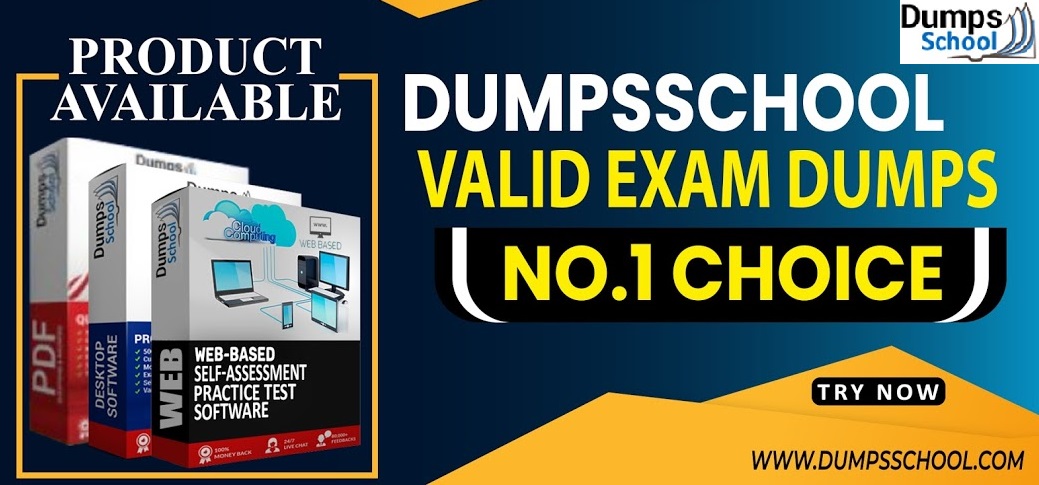
- 301a Exam, 301a questions, 301a practice test, 301a practice exam, 301a dumps, 301a Exam Dumps, 301a exam questions,
.jpg)
- Music is a great teacher and healer, too. Ever since human civilization evolved, music has been an integral part of life. Through music many things can be achie

- harder to make a deal and convince someone you deserve a better price on a vehicle if you are draped in expensive clothing. While you want to appear neat and ct