
Many people use a computer or TV in their daily life. In order to make working at the computer more productive, and spending leisure time bring pleasure, relaxation and generally be comfortable, you should pay attention to the screen brightness settings.
First you need to figure out what is called brightness. In various reference publications, brightness means the luminous value equal to the luminous flux. Or, more simply, this is the light characteristic of bodies. Or even simpler - the maximum amount of white on your monitor or TV screen . Or rather, in its center. The brightness is measured in candelas per 1 m² or cd / m². Candela (from Latin - "candle") is a term that usually denotes the unit of luminous intensity of a particular lighting device.
Modern monitors can have these indicators up to 1000 cd / m2 (brightness of 250 cd / m2 can be considered sufficient), and TVs up to 450-500 cd / m2. At the same time, for a TV, the optimal and acceptable value for the eyes will be 200 cd / m².
Brightness is measured with special devices. The more you insert the value of the brightness level on the screen, the better the image will be seen on it. Although it also depends on other factors, such as ambient lighting. In addition, an incorrectly selected brightness level has a negative effect on the eyes, which will become very tired during the work process. Moreover, a computer monitor exerts a much greater load than a TV.

Not everyone knows, but there is a specialized standard (GOST R 50949-2001) that sets standards for measuring and adjusting color brightness, illumination and contrast of monitors. However, the standard affects primarily CRT monitors, and in general it is unlikely to be useful to ordinary users.
Many users do not think about what level of brightness of the monitor or TV will be acceptable to the eyes. Below are typical mistakes when using equipment with different degrees of room illumination.
1. Too bright backlight
Regardless of the display model and other technical characteristics, it is undesirable to set the brightness level too high. This is true for dimly lit rooms or if the room is dark and the light comes only from the monitor. The user may, in principle, not notice any discomfort from a too bright screen, but the body is difficult to deceive. A brightly lit monitor will hit your eyes with a bright sheaf of light, thereby irritating the retina. With prolonged work at the computer, they will quickly get tired and bring severe discomfort, up to pain. The same remarks will hold true for TV. But at the same time, the TV will bring less discomfort to the eyes, since, unlike the monitor, it is most often located at some distance from the person.
2. Backlight too dim
A too low brightness level (as well as a high one) is undesirable if the ambient lighting around the user is too light. In the daytime, when the room is well lit or the sun's rays penetrate it, the screen should be brightened, since dim light does not allow you to clearly see the image. The user has to literally strain his eyes trying to make out what is happening on the monitor, which is why they quickly get tired. When working with text on a white background, this may not be so noticeable, however, for example, if the user is playing, then he simply will not be able to fully discern the game events.
3. After purchasing the device, no settings were made
Some models of monitors or TVs do not require any adjustments in the settings. And yet, after the purchase, it is advisable for the user to independently adjust the brightness and, if necessary, contrast. You can adjust both parameters by entering the monitor menu, through the graphics device software, or through the computer's operating system. For example, in Windows 10 it will look like this: Settings – System – Display or Settings – Accessibility – High contrast. Below are the settings via the NVIDIA panel.
Light exposure is one of the most important factors affecting the eyes. It is known that the pupil dilates in bright light and narrows in dim light - this is called the pupillary reflex. The process occurs reflexively, regardless of the person, with the help of two muscles (a complex annular sphincter and a radial dilator). The first is responsible for the constriction of the pupil, and the second, respectively, for the expansion.
Thanks to these muscles, which contract and expand, the iris regulates the penetration of light rays into the eye. When the brightness of the display decreases, the pupil expands, letting in a large light flux into the eye. Moreover, if the muscles are tense for a long time, from strong or dim light, this will gradually lead to severe fatigue. Moreover, from dimmer light, fatigue will be even more noticeable, since the user is most often forced to strain the eyelids as well.
Do not confuse the brightness of the screen backlight with the brightness of the color of the device, although these things are related to each other. Backlight brightness refers to increasing or decreasing the amount of light emanating from the screen, which can be adjusted by simply pressing the buttons. This makes the screen darker or lighter. Color brightness is a characteristic of color as a physical phenomenon. For simplicity, let's choose a synonym for "coloring" (although from a scientific point of view, this will not be entirely correct).
Color is a characteristic of electromagnetic radiation emanating from objects in waves and perceived by a person subjectively. The waves are perceived first by the eyes and then by the human brain and are converted into color sensations.
.jpg)
- The economic conditions are abysmal, even with some signs of improvement, it will take some time to recover. Regardless of the cause of this situation, the resu
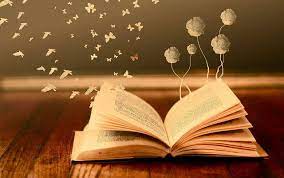
- Among the certifications offered by CompTIA - CompTIA Network+, CompTIA A+, CompTIA Security+ are the most popular which offers good job prospects as well.
.jpg)
- Students don’t want any delay in homework submission which is the main r4eason for hiring the Homework Help Australia.

- When it comes to the subject youve got to ask yourself this: Is it more important to save a few bucks by cutting Arts Education or investing in the future