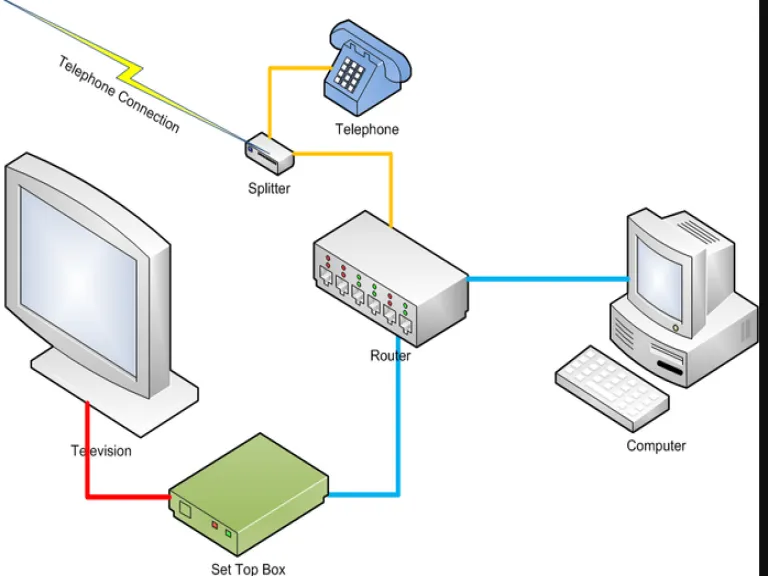
DTT channels may not be enough for some users who want to search for new content or channels that they cannot see due to the geographical area in which they are located. These can be autonomous channels from other communities or from other countries that are not available. Be that as it may if you want to see more free channels on your TV, IPTV technology is going to interest you.
With a few simple steps to install what you need on your smartphone, Android TV, smart TV, or PC, you will have everything to start enjoying thousands of television channels with content of all kinds. From documentary channels, movies, cooking, to other series, for adults, for children, etc.
When you surf the net there are many websites that try to attract you to their content with succulent titles or with supposed solutions to watch paid channels for free. Keep one thing in mind, if they give you something for free it is because it is not very legal, or worse, some try to claim your attention to compromise the security of your computer when what you need is hosted on dubious websites with malware.
In this guide, I will show you my experience as an IPTV user and the legal options you have to be able to enjoy it without illegal or illegal services, in addition to using secure apps that do not pose threats to your system and that really work properly. I tell you from my own experience since many of the ones that tell you that they are wonderful do not work so well or you end up getting tired of some shortcomings.
IPTV is a name for a technology that comes from Internet Protocol TV, that is, a medium that allows you to watch television using the Internet as a medium to transmit content. Instead of cable, web, or satellite TV, because in this case, you don't need antennas or decoders, just an Internet connection, and an app to watch the channel.
If you are getting tired of always watching the same channels that DTT offers you, it may be that a good improvement could be to use an IPTV service to have more channels at your disposal for free. The truth is that it sounds pretty good right?
Basically, this is achieved by creating a private and direct network between your connected device that you have chosen to watch the channels (smart TV, smartphone, tablet, PC…) and the operator that offers the channels. You only need a router or modem for the connection and nothing else.
What you should know is that while you are using IPTV, a percentage of the bandwidth of your line will be reserved, which is usually around 30% so that the image does not go jerk or the signal is cut due to lack of data. So it can have a buffer to load chunks and that you can see it fluently, as with YouTube videos, which are loaded before playback.
For everything to work properly and you can use other connected devices without affecting too much, you need to have an ADSL or high-speed connection. In my personal case, I have a 12MB speed WiMAX, which is not too high, and IPTV works perfectly on my smart TV while I have my computer and my mobile connected. Obviously, the higher bandwidth and speed you have, the better, especially if you are going to watch content in HD or higher.
Some pay IPTV providers need a decoder, a small device connected to your network and to the TV that what it does is decode the content so that you can watch those channels that cannot be accessed for free (at least legally).
The only component that would be missing to complete what is necessary for IPTV is the software. He will be responsible for sending the IP address of the client requesting the connection to establish the link so that you can start watching the content.
As for the advantages and disadvantages, because the main advantage is that you do not need anything to start enjoying in the case of free IPTV, just a connected device where you can view the content and an Internet connection.
But, obviously, you may run into some problems such as that a channel is not seen (although it would have a solution updating your list), or that it is cut off sometimes because the connection is not adequate. That in other services such as OTT (Over The Top) does not happen, that is, in streaming such as HBO, Amazon Prime, Netflix, etc., since if your connection is good it should work correctly while the servers of the contracted services are good.
And since I have introduced OTT, to say that there are alternatives to IPTV such as free or paid OTT such as the services I have mentioned, and also paid IPTV such as Movistar TV, Vodafone TV, Orange TV, etc., and even other packs such as those from other operators such as Sky, Rakuten TV, MiTele, A3Player, Loves TV, IPTV Danmark, etc. Most streaming services of very specific content, such as series and movies.
IPTV is totally legal, what is not legal is how IPTV is used by some users, especially those animated by those dubious websites that promise lists of paid channels for free. For example, many offer you lists such as Movistar TV channels for free through IPTV. You should know that this is illegal since it is a Movistar payment service and they are pirated servers.
So be careful with the content you see, because you could be committing a crime and not know it . Another of the things that seem legal in the IPTV world is those payment services that are on the Internet. They are servers that make you pay amounts that vary depending on the service but can be € 70 or € 90 per year, although there are also packs of 3 months, 6 months, etc. In those cases, lists of thousands of channels are also offered, many of them paid. In those cases, it is something illegal, although it could be considered illegal in many cases.
But fortunately, you should know that there are lists of channels that broadcast openly on other channels and that you could see through a VPN from Spain or by capturing the signal through a satellite dish or decoder, but that they are not paying channels in their respective countries. If those channels, if you catch them by IPTV, it will not be illegal. So you can get thousands and thousands of channels from all over the world, even the autonomous ones in Spain.
There are many Android and iOS apps for IPTV, and also for your Raspberry Pi and PC. One of the best known is Kodi, which you can install on various platforms to install addons or add-ons and be able to add your channel lists. You can also use apps like VLC Player to watch some channels by adding the link.
For mobile devices :
But if what you are looking for is to see it on your smartTV :
For PC you have Kodi, although there are others like VLC Player. I recommend Kodi, although VLC can also work. Both are cross-platform, so they will work for you whether you have macOS, Windows or Linux. Whichever platform you are using Kodi on, you can follow these steps:

- Just after The Pokemon Company announces a crack-down on Pokemon Sword and Shield cheaters, a Japanese man is arrested for selling hacked Pokemon.

- frontier Airlines has grown extensively since transitioning into an ultra-low-cost carrier. Some may say all you need to know isfly Frontier, which is ofte
![Get Detailed CCD-102 Study Material [2021]](https://img.dreampirates.us/24-02-2021/8156Logo image.png)
- Dumpsfortest.com has a team of experts and they work hard to see our clients successful. We offer the course in a good presentation.
.jpg)
- There are a lot of people who are trying to get their Cisco training done so they can go forward and try to find a way to diversify the number of opportunities