.jpg&w=768&h=576)
You can install SSL certificates on both Windows as well as Linux Dedicated Servers. SSL (Secure Socket Layer) certificate is used for the e-commerce websites. This is generally done for the security of the website. It is highly recommended for the websites where money is transacted or the website which needs some sort of security. You can install SSL certificate on your domain through Plesk control panel with the help of the easy steps which are given below :-
1) First login to your Plesk control panel.
2) Then select the domain on which you wish to install the SSL certificate.
3) Then select the "certificates" icon.
4) Then select the icon "Add New Certificate".
5) Give the certificate a name. This is for your reference only.
6) Then generate a certificate request which you will submit to the Certified Authority (CA).
7) Once you are done with it, come back to the previous page.
8) Then select the certificate 1 which is given below the page.
9) Copy the CSR (Certificate Signing Request) and the Private key. You will need to submit these in your application to the Certified Authority (CA).
10) Once you have done that and submitted the CA your SSL certificate will be installed on the domain you have selected.
If you do not wish to get into all this, your web hosting provider can provide you with the SSL certificate on the domain you wish to. You will have to pay some charges to your web hosting provider for the SSL certificate. It might be possible that your web hosting provider does not provide SSL certicates and if this is the case, then you will have to do it on your own with the above given steps.
Note : You will have to purchase a Dedicated IP for the domain you wish to have the SSL certicate on both Windows as well as Linux Dedicated Servers. You cannot install the SSL certificate on the domain if the domain does not have a Dedicated IP.
You can install SSL certificates on both Windows as well as Linux Dedicated Servers. SSL (Secure Socket Layer) certificate is used for the e-commerce websites. This is generally done for the security of the website. It is highly recommended for the websites where money is transacted or the website which needs some sort of security. You can install SSL certificate on your domain through Plesk control panel with the help of the easy steps which are given below :-
1) First login to your Plesk control panel.
2) Then select the domain on which you wish to install the SSL certificate.
3) Then select the "certificates" icon.
4) Then select the icon "Add New Certificate".
5) Give the certificate a name. This is for your reference only.
6) Then generate a certificate request which you will submit to the Certified Authority (CA).
7) Once you are done with it, come back to the previous page.
8) Then select the certificate 1 which is given below the page.
9) Copy the CSR (Certificate Signing Request) and the Private key. You will need to submit these in your application to the Certified Authority (CA).
10) Once you have done that and submitted the CA your SSL certificate will be installed on the domain you have selected.
If you do not wish to get into all this, your web hosting provider can provide you with the SSL certificate on the domain you wish to. You will have to pay some charges to your web hosting provider for the SSL certificate. It might be possible that your web hosting provider does not provide SSL certicates and if this is the case, then you will have to do it on your own with the above given steps.
Note : You will have to purchase a Dedicated IP for the domain you wish to have the SSL certicate on both Windows as well as Linux Dedicated Servers. You cannot install the SSL certificate on the domain if the domain does not have a Dedicated IP.

- harder to make a deal and convince someone you deserve a better price on a vehicle if you are draped in expensive clothing. While you want to appear neat and ct
.jpg)
- Several training providers have offered to provide similar courses for free or at a reduced cost to Vigilar and ComputerTraining.

- character Wasabi No-Ginger doesnt get his last name in the film. He is only known as Wasabi. Meanwhile, Freds monster costume was inspired4
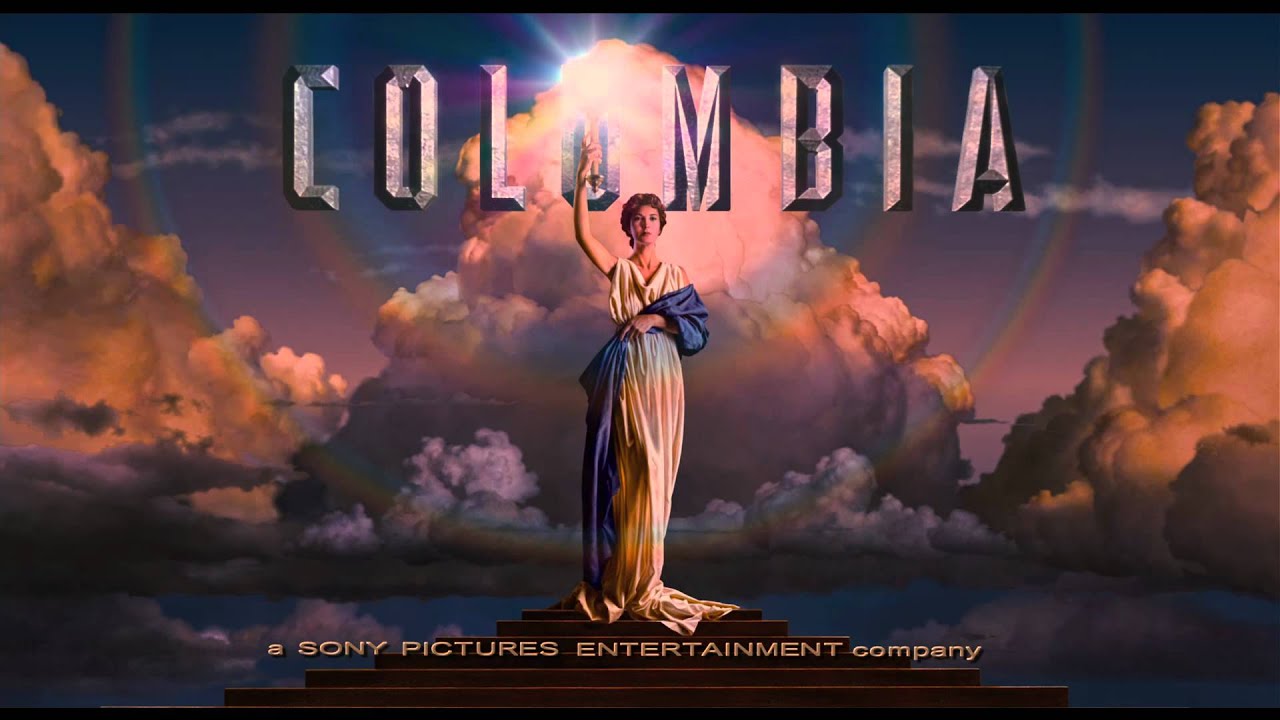
- Tuesday proved costly. The goalkeeper made eight saves against Bayern to secure his teams progress to a 16th Europeanae6