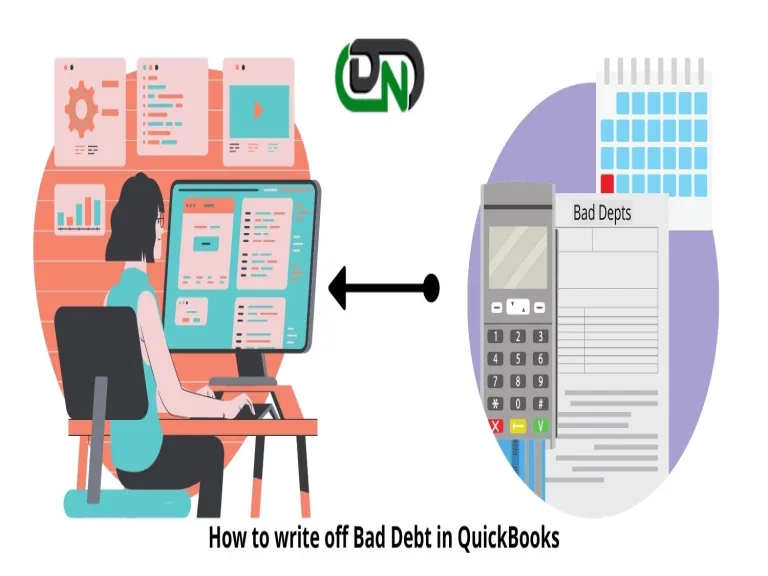
QuickBooks might be one of the most sophisticated and popular business accounting software at the present and the application which rules the space of business utilities in the virtual world, but it certainly cannot counter or replace all the nitty-gritty of the business that takes place in the real world. One of the harsh realities for business owners is bad debt. Occasionally when an organization has done everything they possibly could to get their payments back and remained unsuccessful in doing so, then they have to write them off as debts.
This blog will guide you in getting bad debt off the back of your financial accounting software by giving you step-by-step information about how to write off bad debt in QuickBooks.
Bad debt is the amount that a company or business fails to recover because the person, group, or company that has taken the debt cannot pay the debt for some reason or has gone bankrupt. When you are reconciling the accounts in QuickBooks, then issues related to debt can have consequences on the profit and loss reports as well as sales and income statements of a company.
There are some businesses such as that of finance companies where sales are made on credits and there is a need to have a separate bad debt account. When bad debts are written off in QuickBooks only then will the invoices get cleared from the account receivables and you will get the accurate profit amount in QuickBooks.
Use the Accounts receivable Ageing Details report to check the receivables or invoices which are bad debt. For this follow these steps-
An Account Quick Report can be executed to review the receivables tagged as a bad debt.
We hope that using the information and the resolution mentioned above, a bad debt account can be set up in QuickBooks, reports could be run efficiently and all the bad debts and unpaid invoices can be easily viewed. You may now continue to successfully run your business without fiscal disparities caused by bad debts.
Source: Dancing Numbers
Q. How to run a bad debt report on QuickBooks?
A. A bad debt report can be run by clicking Chart of accounts, then searching for Bad debt, and clicking run report.
Q. How can tell from a bad debt entity from other customers?
A. You can add a note to the customer’s name by selecting customers from the sales menu, choosing the customer’s name, editing it, and entering “Bad debt “or “No credit “ in the Display name as a field.

- A home business can be an amazing way to escape the crazy, stressful, and often unpredictable job market that leaves so many people unsatisfied. Running a b

- Discord has become a place to call home to over 150 million monthly active users around the world to talk about everything from sneakers,
.jpg)
- All father and mom are obsessive about accomplishing one of the most valuable which they can for his or her young children. Be it feeding, garments,

- post, fade, hitch and quick-out routes during every practice session. The more you practice them, the more they will see